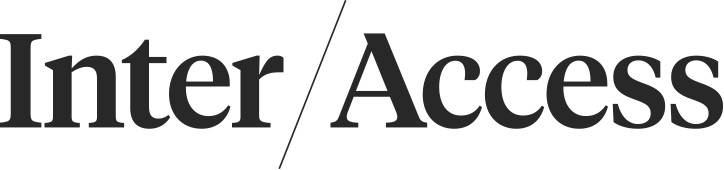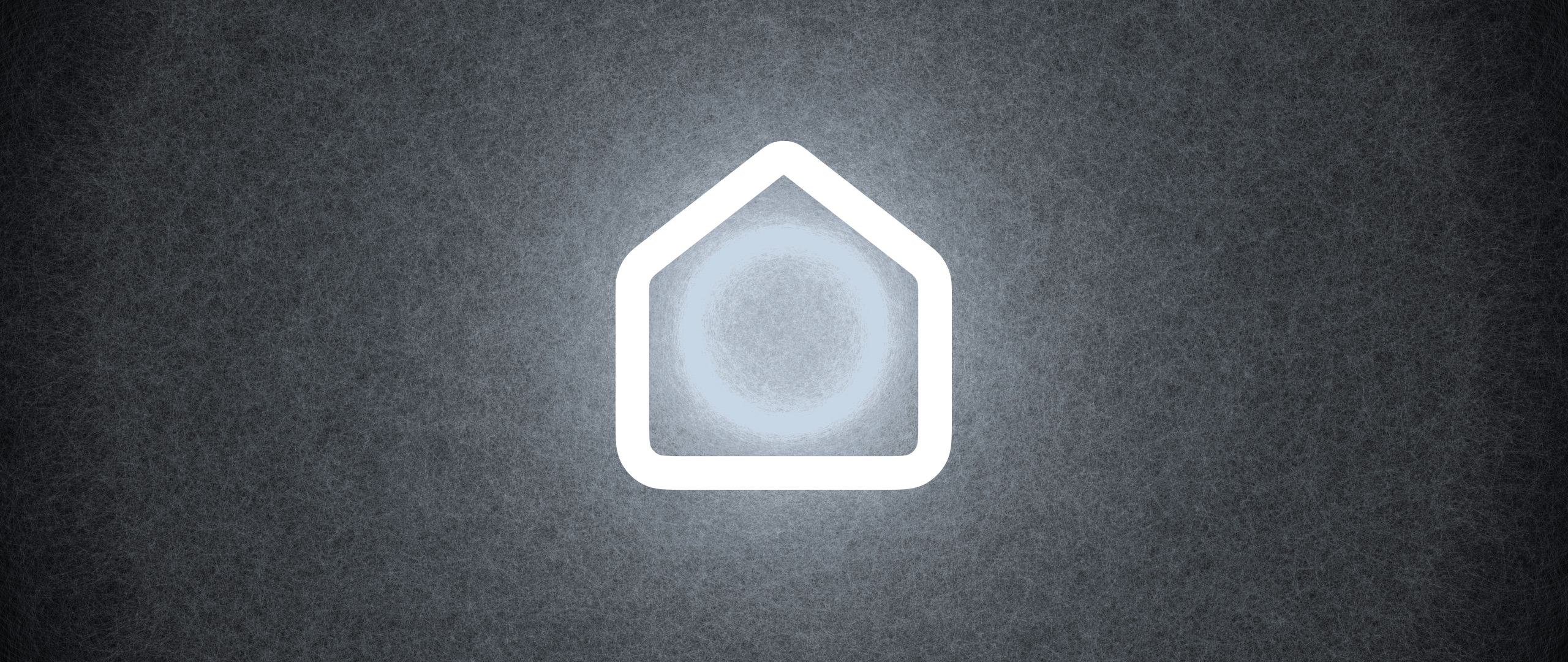We Have AI At Home: Building Our Creative AI Ecosystem
In-person at InterAccess - Register here
Registration Fee: FREE, spots are limited
Tired of feeding your creative ideas and personal data to Big Tech AI companies? It's time to take back control and build our own community-centered AI tools!
This hands-on workshop moves beyond individual privacy concerns to explore what collective digital sovereignty could look like. Working in collaborative pairs and small groups, you'll set up local AI systems that run appropriately-sized models on your existing hardware. By learning to match the right tool to the task—using efficient local models for creative brainstorming and routine work instead of always reaching for energy-intensive cloud services—you'll develop more sustainable AI practices that serve your creative needs while reducing collective demand on power-hungry data centers.
Through interactive stations and collaborative challenges, we'll explore:
- Setting up and using LM Studio for local AI language models
- AI as a collaborative medium between artists and communities
- Creative applications: from artist admin to interactive installations
- Building shared prompt libraries and community knowledge bases
- Alternatives to extractive tech platforms that prioritize community care
You'll leave with working local AI tools, new creative partnerships, and practical skills for digital self-determination. This workshop focuses on language and vision models - while we won't cover audio/video generation in detail, resources for local generative models across all media will be provided.
Come ready to experiment, collaborate, and imagine what technology could look like when communities control it.
This workshop is co-presented with UKAI Projects and Cultural Technologies Lab.
This free workshop is presented as part of the Sustainable Practices series, made possible through funding from the Microsoft Toronto Community Fund, supported by Microsoft.
Header image courtesy of the artist.
Prerequisite Knowledge
No coding experience required, but participants will gain more value if they have:
- Basic familiarity with creative software (any kind - from Photoshop to TouchDesigner)
- Interest in creative applications of technology
- Openness to collaborative experimentation and community-building
Workshop Requirements
Participants should bring:
- Computer running Windows, macOS (M-series processor), or Linux with minimum 20GB free storage space.
- Download and install in advance:
- LM Studio - MUST be pre-installed
- Optional but valuable: TouchDesigner, p5.js, Max MSP, or other creative audiovisual environment
- Download and install in advance:
- Bring power adapter and ensure laptop is fully charged.
Participants MUST complete these steps 1 week before the workshop:
- Download and install LM Studio from https://lmstudio.ai/
- Using the Model Search (cmd/ctrl-shift-M) feature within LM Studio, download the following models (total ~8-12GB):
- LFM2 1.2B (~1.3GB) - for real-time interaction
- Qwen3 8B (~4.6GB) - for creative writing tasks
- Gemma 3n E4B (~5.9GB) - for multimodal work
- Test that at least one model runs successfully on their system.
If you run into any issues with installing or using this software, contact education@interaccess.org for troubleshooting advice.
About the Facilitator
Benjamin Lappalainen is a Toronto-based creative technologist, educator, and multidisciplinary artist creating interactive installations that blur the boundaries between digital and physical experience. His work explores how emerging technologies can foster new forms of human connection and creative expression, often incorporating computer vision, AI, and algorithmic processes into innovative interaction design
Accessibility Information: We are located on the second floor of the building, which is accessible by two flights of stairs or an elevator. The front entrance has an automatic push door and is accessible by ramp or a short flight of stairs. Inside, all InterAccess facilities are on the same level, including a single-user accessible washroom.
Questions? If you have any questions about the workshop or special requirements, please contact us at education@interaccess.org.